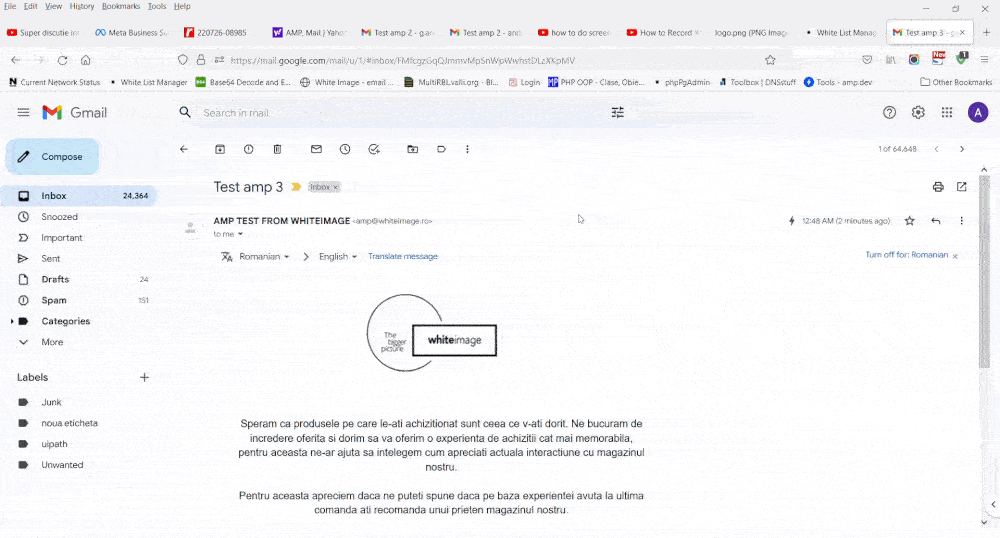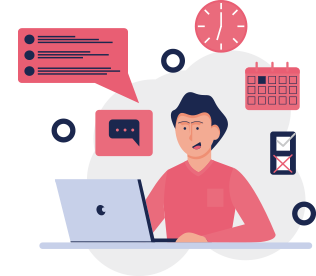For marketers, this means that users can perform actions directly in the email rather than visiting a web page, such as sending a RSVP answer to an event, participating in surveys, checking their email address, browsing an online catalogue, and more.
To developers, the logic is implemented in JavaScript. Scripts can be customised easily through CSS3, and various AMP elements can be used, from carousels to freshly updated content.